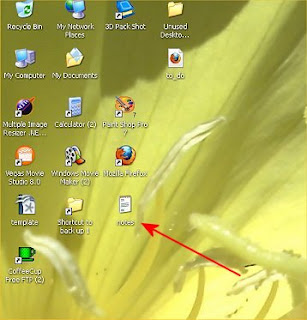MyNakedPC Server News
Sunday, 24 January 2010
My Naked PC part 2 - notepad uses
this is the html for my ecademy blog article thingy:
------------------------
This blog includes how to use your notepad as a to do list and / or turn it into a html file:
You can then add some basic html to customize/edit the page, for example I have asked this web page to start a paragraph, center it and make it a headline, bigger than the text below.
Once you are happy with your html code you can click the save button and open it in the browser again - I refresh the page while holding down the shift button - I can then watch changes I make to the code in notepad and the browser, and flip between the two.
Uses for this function as a web page, might include saving a tab on your browser tool bar as shown in image above, you could save all you most used links there or set it as your start page.
You can also customize website templates using notepad - handy if you just want to change a few links.
------------------------
This blog includes how to use your notepad as a to do list and / or turn it into a html file:
First way to use notepad is simply to save a notepad file on your desk top - the idea being that whenever you have an idea or thought you can quickly open it and jot down that thought, save it in that file for a later time.
Items you might want to add may include embed codes for youtube videos, widget code, catchy headlines, things on-line that catch your eye or website addresses you want to add somewhere else.
You can copy and paste from your browser my just keep the file open on your desk top, that way, you can browse the net and have a note pad to copy and paste snippets of information.
Another thing you can do with notepad is use it to create web pages you do this by going to file, then save as...
You then need to change "Save type as" to "All Files" rather than a text file .txt which is the default, you do this by selecting "All Files" in the second drop down menu window shown above, underneath file name. You then have to manually type ".html" next to the file name "notes", this tells your pc to convert the notepad page into a web page once you have saved it and closed it.
Once you have done this your notepad file is 'magically' transformed into a web page :-) - My example here is showing up as a firefox webpage as that's the browser I use, if you use Internet Explorer you will get a web page with an E on it.
If you open up the page in your Internet browser you will see that it may had converted some of your notes - if they are snippets of code or widgets into working applications rather than code. The HTML for a banner I saved for example has turned into an active banner, a bit youtube video code I saved had changed into an active video widget.
Going back to your desktop (where I have saved this file) you can edit the web page you have created by right clicking on the web page icon, clicking "open with" then clicking notepad.
Once you are happy with your html code you can click the save button and open it in the browser again - I refresh the page while holding down the shift button - I can then watch changes I make to the code in notepad and the browser, and flip between the two.
Uses for this function as a web page, might include saving a tab on your browser tool bar as shown in image above, you could save all you most used links there or set it as your start page.
You can also customize website templates using notepad - handy if you just want to change a few links.
Friday, 22 January 2010
Wednesday, 20 January 2010
Hi all
Just a quick blog to say I am still here, roaming the interwebs for things of interest, like web tools I can apply to my theme of coffee - I have one painting nearly ready, I am looking for a particular spray that will add a specific look then I will photograph and sell it for about £45.00 + postage - I''ll go into more details when it's finnished - it is coffee related :-)
So...I am using this posterous contraption again, I haven't used it for a while as it seems to suck up everything - but you could view Zara's Kafe Im Limon posts like status updates from Zaraville, as I'll be adding separate articles to various blogs according to their niche.
I'm flying off now, to bed...
Wednesday, 6 January 2010
Subscribe to:
Comments (Atom)